Most first-time SBI Internet Banking users face the issue “No Accounts Mapped for this username” which occurs when you have an existing relationship with State Bank of India and you open a new account using the same CIF number at a different SBI branch.
Let’s understand this with an example!
If you have a Fixed deposit with SBI and you open a new savings account mapped to the same CIF number at a different SBI branch rather than your Home Branch, you won’t be able to see the new account number in the internet banking.
This article will provide you with 2 ways to fix this issue –
- Display Hide Accounts
- Upgrade Access Level.
Why Do You Get No Accounts Mapped for This Username SBI Error Occurs?
Generally, you get No Accounts Mapped for This Username SBI Error when you log in to the SBI Internet banking services with the default username and password that you get in the Internet banking kit.
At this time, the user is not provided with full account access and therefore this error message is displayed.
Since the user account remains hidden at this stage, the server is unable to map the account with the username, you can’t make any changes to the Personal profile as well.
To get full transaction rights, you will have to unhide your SBI account from the Hide Account list. The detailed procedure to do this is explained below.
Once you give full transaction authorization, the problem will be solved and you will be able to complete your transaction within an hour.
How To Solve No Accounts Mapped for This Username SBI Error?
To Solve the No Accounts Mapped for this username in the SBI net banking account follow the below steps:
- Open the official SBI Net Banking website from here or open https://onlinesbi.sbi/ in your web browser.
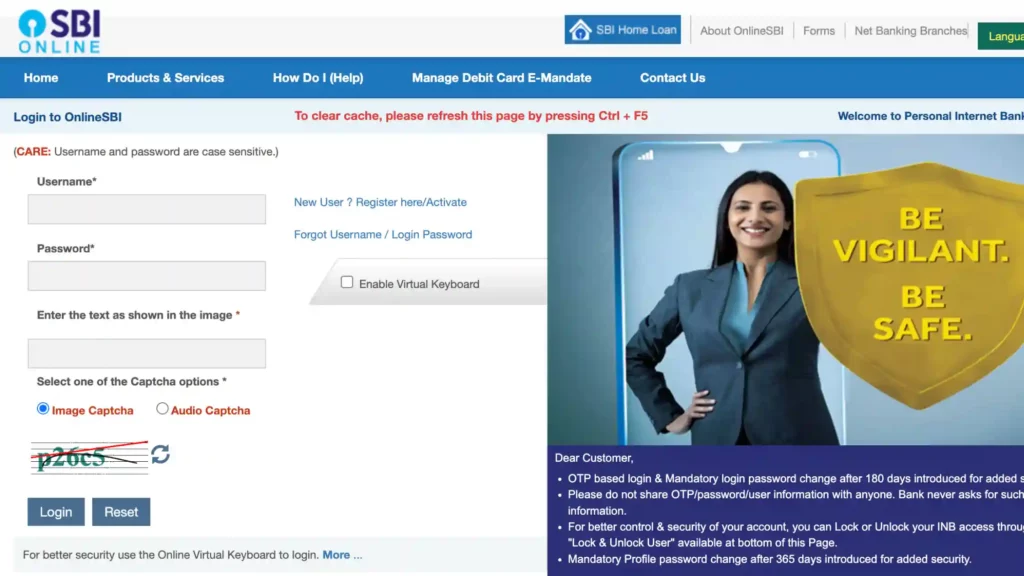
2. Enter your SBI Net banking username and password.
3. Enter the text as shown in the image and then click on Sign In.
4. Click on “My Accounts & Profile” and Select “Profile“.
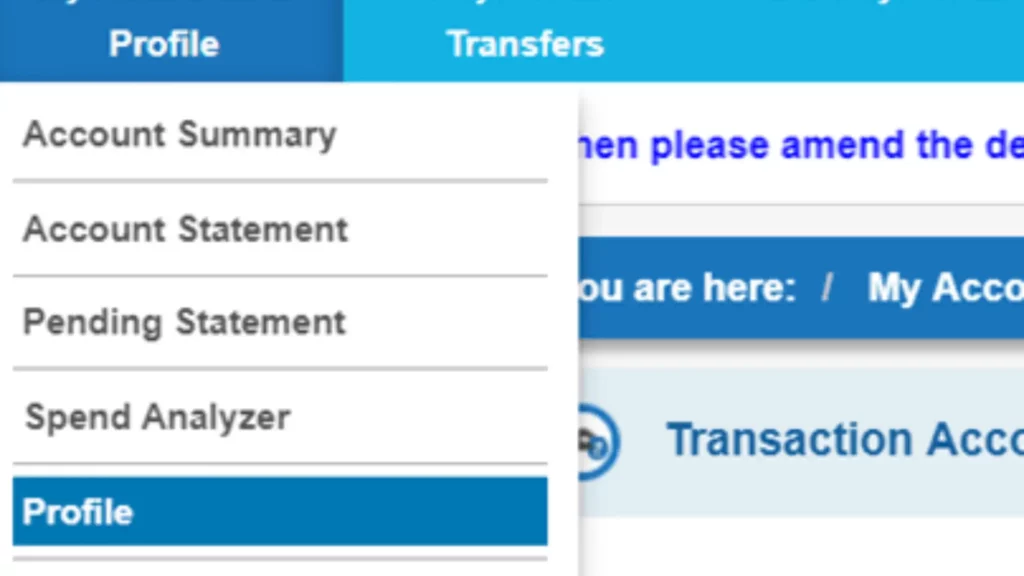
5. Now go to “Manage A/C Display“.
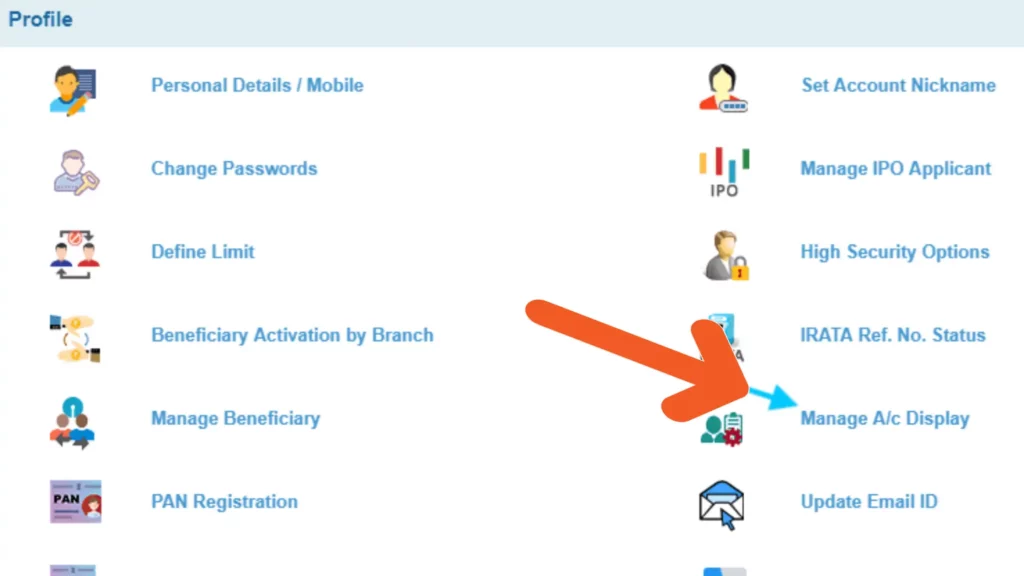
6. You will get four tabs – Hide Accounts, Unhide Accounts, Hide Debit Accounts, and Unhide Debit Accounts.
7. Choose Unhide Accounts and enter your profile password.
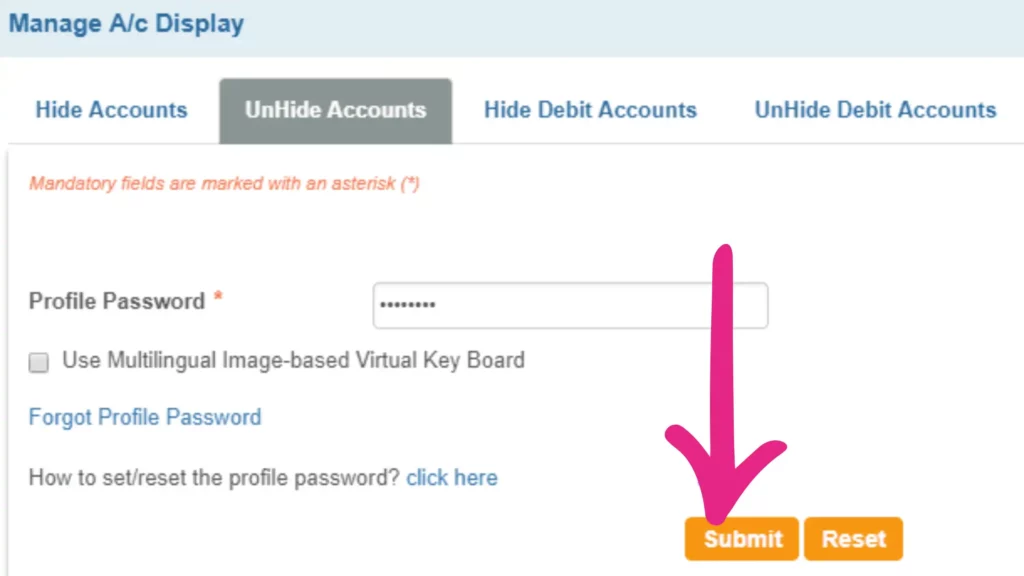
8. Click on the Submit button.
9. Now, select your account number and then click on the submit button.
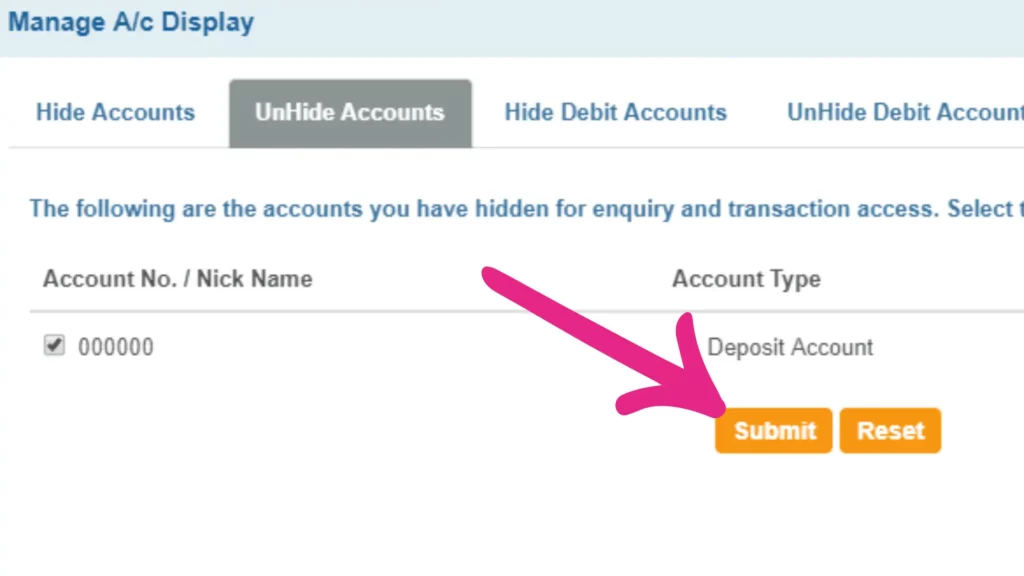
The message stating ‘You have successfully modified your account profile for inquiry and transaction access to the following accounts’ will be displayed on the screen.
“Upgrade Access Level” To Solve No accounts mapped for this username in SBI
If the above-provided solution doesn’t work for you then, you must try the below steps to upgrade your access level to solve the issue.
- Click on the “Request & Inquiries option” in the top right of the menu bar.
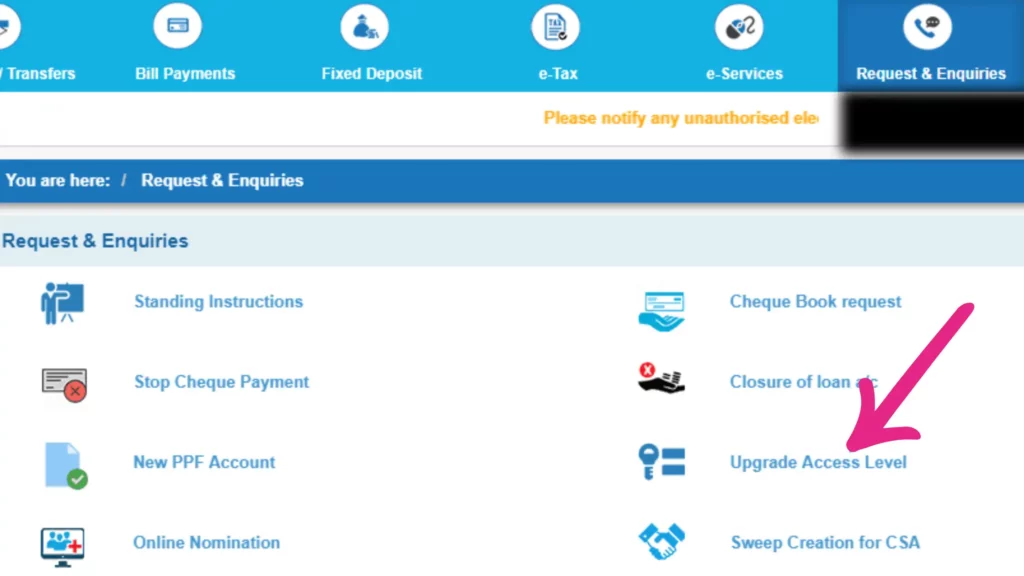
2. Click on the “Upgrade Access Level” button.
3. Now, select your account and then choose ‘Full Transaction Rights‘ from the dropdown.
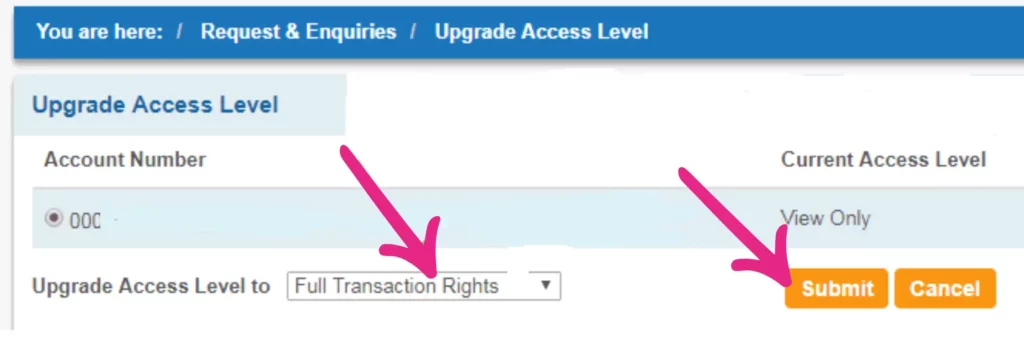
4. Click on the Submit button.
5. Enter the OTP that you have received on your registered mobile number and click on the Confirm button.
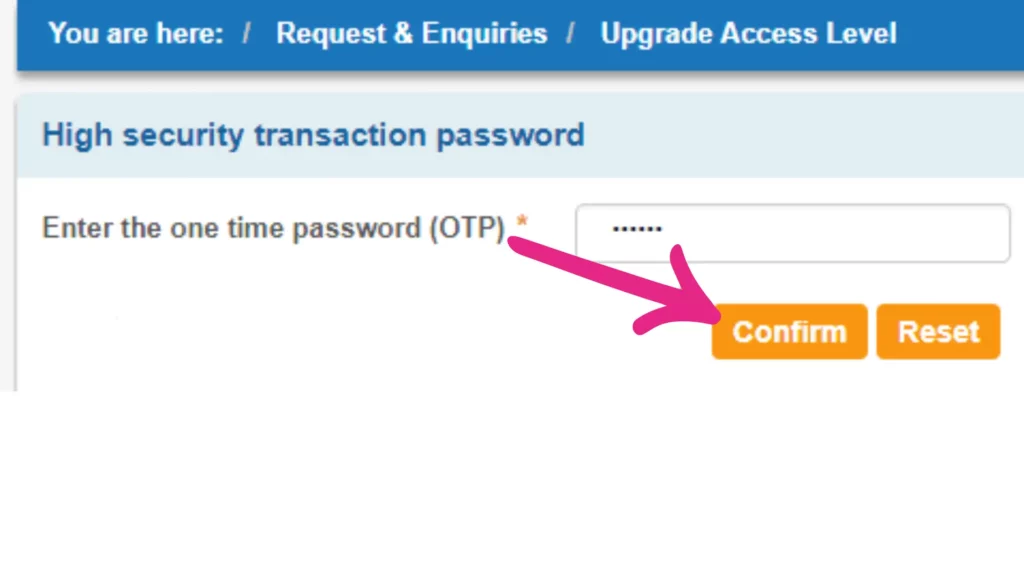
Now, you will see a message on the screen saying “Your request for upgradation of rights for the account selected by you is accepted, and it may take 1 Hr to activate the same in our records’.
This message is a confirmation from SBI that the full transaction rights have been given to the user.
Contact the SBI Customer Care Support Team If The Above Solutions Don’t Fix The Error
Generally, the above-provided solutions in this article solve the problem of No accounts mapped for this username but if you are that one guy who is still facing the same problem then there could be some other issues with your own account mapping
In this case, you must reach out to SBI customer support by calling the toll-free number 1800-425-3800.
What does it mean for an account number to be mapped?
A mapped account means that the account is linked with other banking services and products that you are using of a particular bank. Basically, it is a process that provides banks with a holistic view of customers data and products he/she is using.






![SB001 Technical Error in SBI Yono App [100% Solved]](https://bankingvista.com/wp-content/uploads/2024/03/sb001-technical-error-sbi-768x432.webp)