The password for an SBI statement PDF can be a combination of the date of birth (DOB) in DDMMYY format registered with the bank, the last five digits of the customer’s registered mobile number, or the 11-digit bank account number.
Like all other banks, SBI also provides high security to its customer details, and therefore, SBI statements are also password protected. The correct combination of this password to open the SBI bank statement may be the registered mobile number and date of birth or the unique customer identification number and date of birth.
Generally, all banks including SBI send their customers’ statements in PDF format to their registered email every month, as is the case with YONO or credit cards. However, this process will require a password to open the SBI e-statement pdf file.
In this post, we will guide you through the detailed step-by-step process to open your SBI PDF statement, SBI YONO statement, and SBI credit card statement password without anyone’s help.
What is SBI Statement Password?
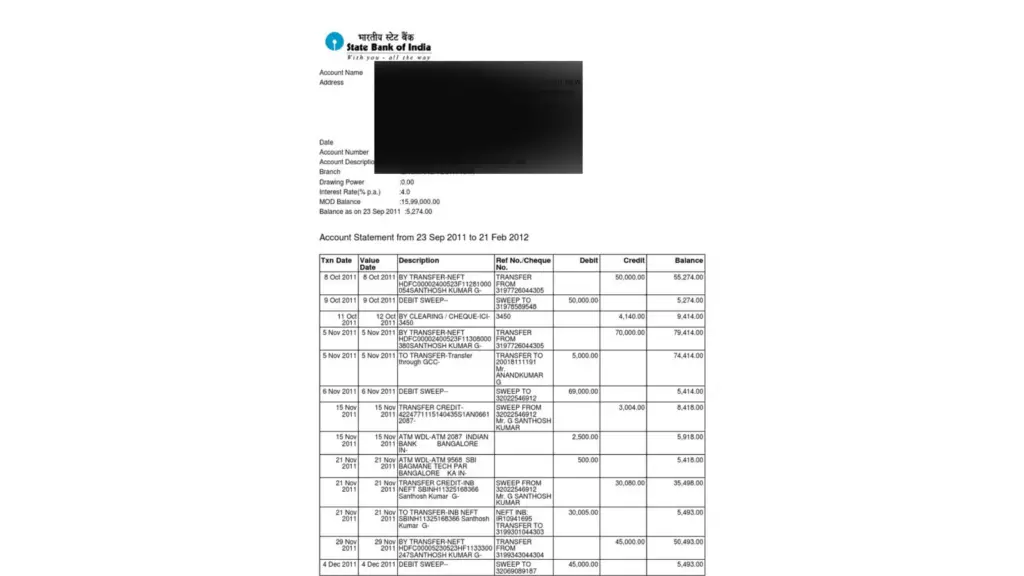
The SBI statement password is a type of cipher text that provides security from unauthorised access. The use of Alphanumeric characters and special symbols makes the password stronger and prevents unauthorised access.
Hence, these passwords are frequently used in banking and financial departments to secure their customers’ data.
Why is SBI Statement Password Protected?
All we know today is that there is a significant issue of fraud and theft of data that is being transferred digitally, and that’s the reason almost every banking or financial institution provides security to their customers.
Banking statements are always considered highly sensitive, and all banking systems work frequently to avoid any data leakage to protect their customers from fraud or scams.
State Bank Of India is the most trustworthy banking system in India. It is also known for its security measures, which it provides through password protection for protecting its customers’ account details.
The best practice for providing the SBI statement password is to protect their customers from any fraud or digital theft and deliver robust security against illegal actions that can harm their documents.
The unique feature of passwords always ensures security to their users that only legal user can access their respective documents without any data breach.
What Details Does SBI Bank Statements Include?
The users’ banking information always contains sensitive information like their account number, customer identification number, name, branch name, transaction history, and others.
Risk always remains if any of the details are disclosed; hence, password protection is always given priority.
This not only avoids data breaches but also ensures unauthorized access, and the users always feel safe while doing online transactions.
How To Open Your SBI Account Statement Password?
In this digital world, the best part is getting all the banking details at your fingertips. If you have downloaded your pdf SBI account statement through your net or mobile banking, then you require a password, which will be your 11-digit SBI A/C no.
The SBI banking system also provides an e-statement, which is provided to their registered mail; here are the simple steps through which you can easily download it.
- Access your Internet banking with a secured connection.
- Download your file from the mail.
- Enter the last five digits of your registered mobile number and date of birth that you have provided to your bank.
Extra View: For example, if your mobile number is xxxxx34563 and your date of birth is 13 February 1990, the password will be 3456313021990, which will provide access to your file format.
How To Open The SBI Yono Statement PDF Password?
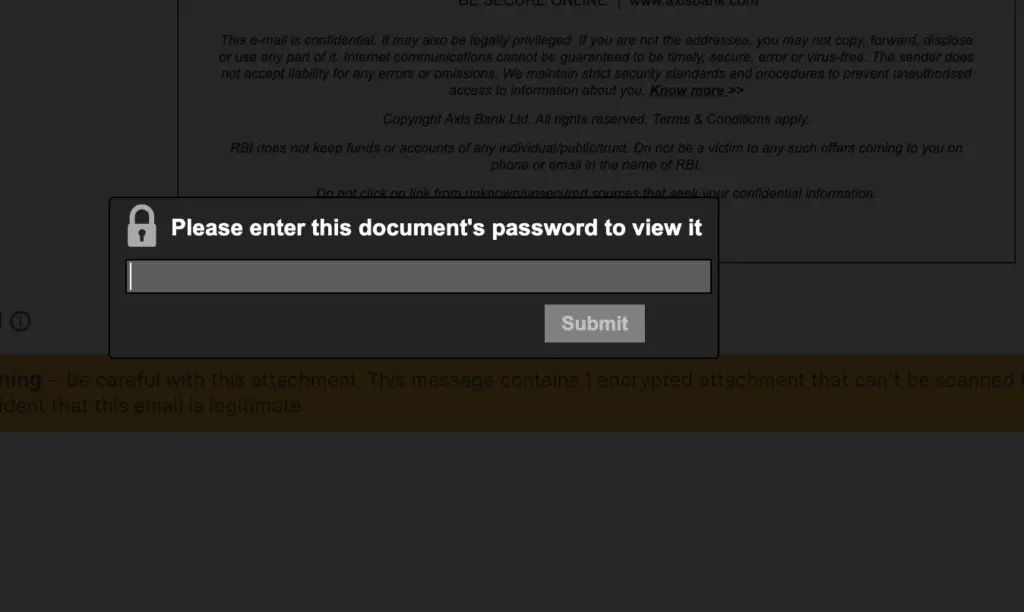
SBI Yono’s statement also follows the same security credentials as the SBI statement, which will also be accessed by entering your password.
If the customer has downloaded their respective SBI Yono statement or got the Yono statement in their email, then the password will be their date of birth(DOB), which will be followed by the @ symbol, and last, they have to enter their last four digits of their registered mobile no.
You can also understand it with an example: If you were born on 12 February 1990 and your registered mobile number is XXXXXX34563, then the Yono statement password will be 1202@1990.
Here’s a Glance at the SBI Email Statement Password Format
| DOB | Mobile NO | Password |
| 12-02-1990 | XXXXXX34586 | 1202@4586 |
| 04-08-1992 | XXXXXX23984 | 0408@3984 |
| 30-05-2000 | XXXXXX14679 | 3005@4679 |
Follow the following Steps to open your password-protected SBI Yono Statement:
- Access your account through the internet and download the statement.
- After double-clicking or downloading the file, you will get a pop showing “This file is password protected” and a password field.
- Fill in your password details in the given box and tap to open the file.
- You can now access your Yono statement.
How To Open SBI Credit Card Statement Password?
The SBI credit card contains a unique 16-digit credit card number, which is considered to be a password for your SBI credit card statement.
The main aim of providing password-protected files is to provide security to their users from unauthorized access. Hence, you will always need this password to open whenever you want access.
Here are simple steps that will let you open Your SBI credit card statement password:
- Download your credit card statement that has been sent to your registered email.
- The statement will be in PDF format, and you should open it.
- Fill out the 16-digit SBI credit card number in the password field when you see the password field.
- Tap to open the file.
- Now, you can easily access your statement, which will be visible after entering the desired password.
How To Remove The Password From The SBI Statement PDF?
All we know is that there always remain risks in digital access, and that’s the reason the baking platform provides some extra security to their customers by providing password-protected bank statements.
When you remove the SBI statement password, all your baking details will be at risk, which can lead to damage to your account.
However, if you are a professional like an accountant and need to open your banking file during tax returns and compute banking sheets, you want to save time, which can only be done by removing the password.
The following steps will lead you to remove the State bank statement password:
- Open your baking PDF file on your computer, mobile phone, or tablet. Double-click the PDF file to open it.
- The PDF file will ask you to enter your password details to open.
- Now, fill in your bank statement password.
- You can now print your bank statement by following the shortcut key “ctrl+P”.
- Now select the destination folder where you want to save your PDF file.
- And last, you can save the pdf by clicking the save button or following the shortcut key “ctrl+s”.
Conclusion
SBI is the most widely used banking system by the Indian community, and it has also been digitalized in recent times. They always provide fully encrypted systems for their customers. For example, they apply passwords to access their respective bank statements downloaded in PDF format.
Frequently Asked Questions:
What are the ways to download the SBI account Statement?
There are many methods through which you can download your banking statements, like Internet banking, the SBI Yono Lite App, and the SBI Yono App.
How Can I Unlock My SBI Bank Statement PDF?
You can type <space><11 digit account no><space><code>and send it to 09223588888 from your registered mobile no. Here, the code will be the last four digits of your mobile number to open the password-protected PDF.
Where can I find SBI ATM response codes list?
At Banking Vista, we think of our readers first and therefore, we have already created a dedicated guide on SBI ATM Response Code List.

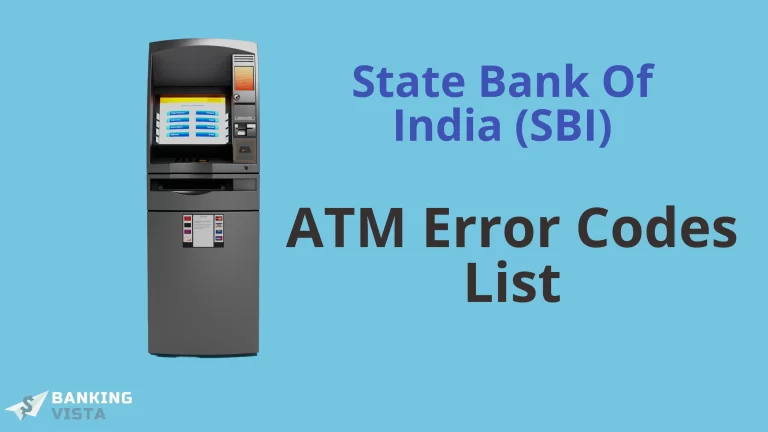




![No Accounts Mapped for this username Error in SBI [100% Solved]](https://bankingvista.com/wp-content/uploads/2024/03/no-accounts-mapped-for-this-username-sbi-768x432.webp)