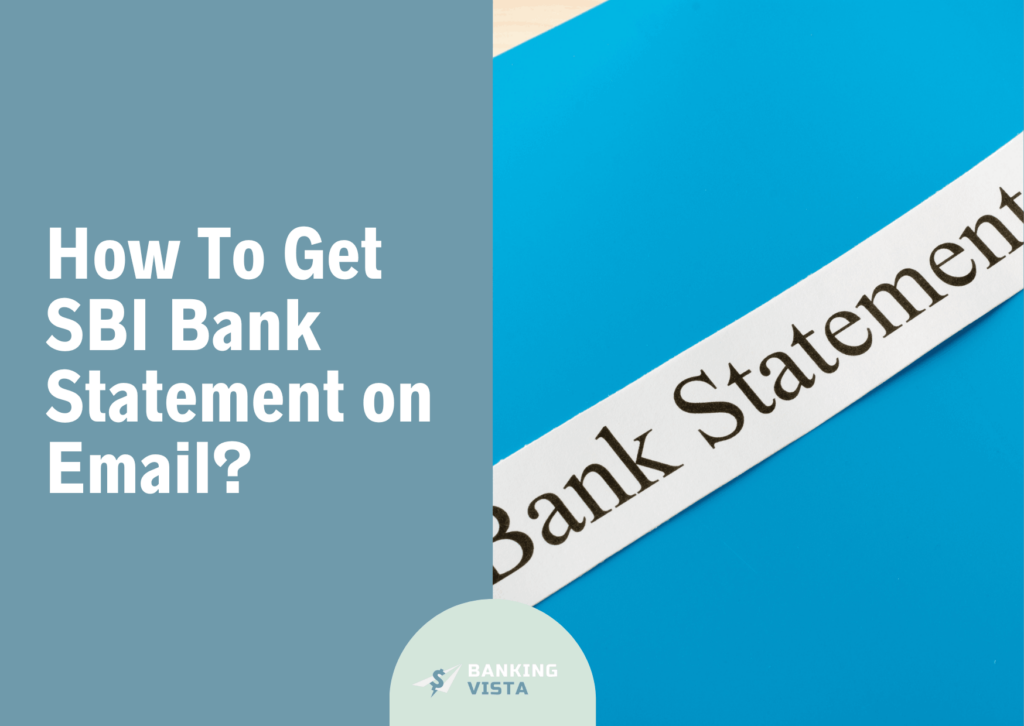
To get SBI statement on your email id, you will have to request for the activation to receive monthly, quarterly, or annual statement on email id or you can just login to your internet banking service and request for statement period on email.
As the largest bank in India, State Bank of India offers a comprehensive array of financial services and products to both corporate and retail customers.
In addition to a range of other services, SBI provides account statements in both digital and offline formats to make it easier for you to stay updated about your transaction details.
SBI customers can check their mini statements for recent transactions without going to the bank. The bank has made the entire procedure quite simple and easy to understand. Account holders can use email to get their SBI mini statement from the convenience of their homes.
Read on to know the exact steps to get SBI bank statement on email id.
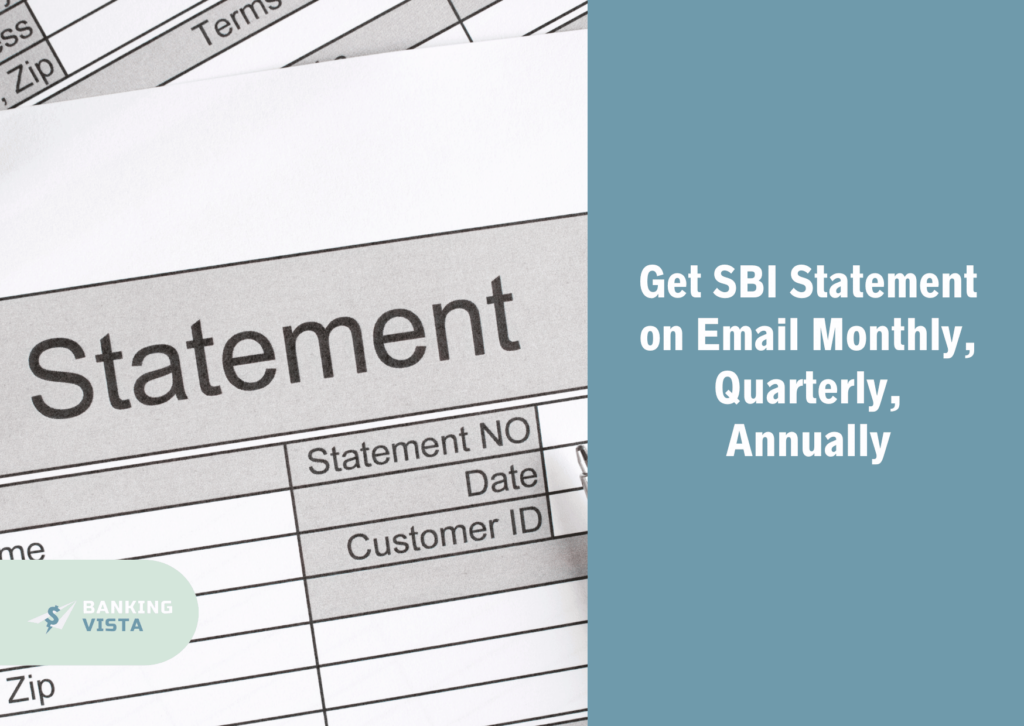
How To Get SBI Bank Statement on Email id?
You can get your SBi bank statement on your email id by requesting for the same through internet banking or SBI YONO App.
Get Statement on email by using SBI Internet Banking Service
To get the PDF statement on your Email id follow the below steps.
- Open official SBI Internet Banking website and enter your login credentials.
- After logging in, proceed to the e-statements area. You can find this option under the statements or account services tab, depending on the Internet Banking interface.
- Select the bank account for which you need the statement.
- Then, select the duration like date and month and year.
- Look for the email statement option and choose that.
- Make sure that you have entered the correct information and then submit it.
- Once your request is submitted successfully, you get a notification on the screen by confirming that your statement will be sent to the registered email address.
Get SBI Statement using SBI YONO App
You can get SBI account statement using SBI mobile banking service through SBI YONO App by following the below steps.
- Open SBI YONO App and enter your User ID and password to login.
- Now, select “My Accounts” tab.
- Choose e-statement and select the time period for which you want the statement.
- Choose E-mail Statement and then click on submit.
- You will now receive the e-statement on your registered email id.
How To Activate SBI Account Statement on Email?
To activate SBI Account statement on email, you will have to fill the SBI statement request form. The SBI statement is available at SBI bank branches in which you will have to fill the details such as your email id, time period for which your want to receive the account statements such as monthly, quarterly, semi-annually etc.
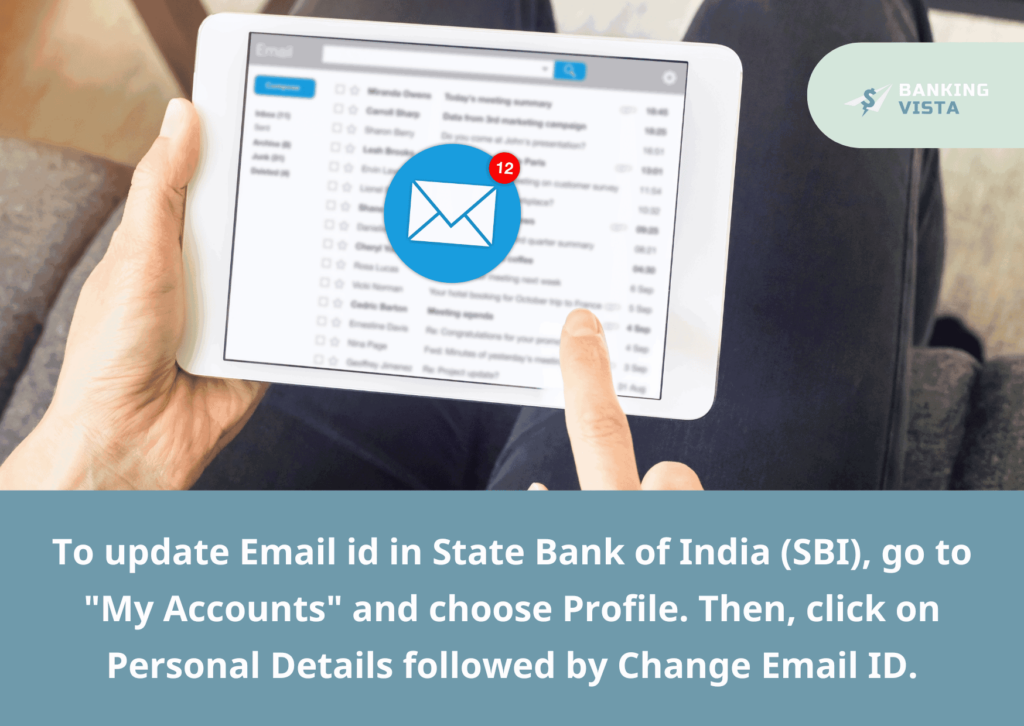
How To Update Email ID in SBI?
To update Email id in State Bank of India (SBI), go to “My Accounts” and choose Profile. Then, click on Personal Details followed by Change Email ID.
Now, you will have to select your account for which you want to update your email id and click on Submit.
You will then get a OTP on your registered mobile number which you will have to enter to approve the changes made.
If your mobile number is not registered with the SBI then you will have to go to the branch and submit an email change application form offline.
The below video will help you with the steps on updating email id in SBI account.
How much time does it take to receive an email with bank statements?
Following your request, electronic statements are available 24 to 36 hours later and remain available for seven days. When your statements become available, a link to them will be emailed to you.
Is sending an email with a bank statement linked safe?
Spreading unprotected bank statement links via email or the internet can make you vulnerable to hacks.
Is my bank statement accessible to anyone without my permission?
Banks never disclose your statements to strangers or other parties and for protection the bank provides password protected statement in PDF format on email.
How To Open SBI Statement?
The SBI statement that you get on your email is protected with a password for your financial privacy and security. To open the SBI statement, you will have to enter the statement password.
The SBI account statement password can be a combination of your Name and Date of Birth or others. You must check our guide on opening SBI Statement password to go through your bank statement.
Conclusion
Now, you know how to activate and get SBI account statement on your mail. If you have read this guide you know the exact steps to get your monthly, quartely or annual account statement on your registered email id with your SBI bank.
Account statement is one of the easiest way to keep track of your finances and efficiently manage your accounts.


![No Accounts Mapped for this username Error in SBI [100% Solved]](https://bankingvista.com/wp-content/uploads/2024/03/no-accounts-mapped-for-this-username-sbi-768x432.webp)
![SB001 Technical Error in SBI Yono App [100% Solved]](https://bankingvista.com/wp-content/uploads/2024/03/sb001-technical-error-sbi-768x432.webp)


